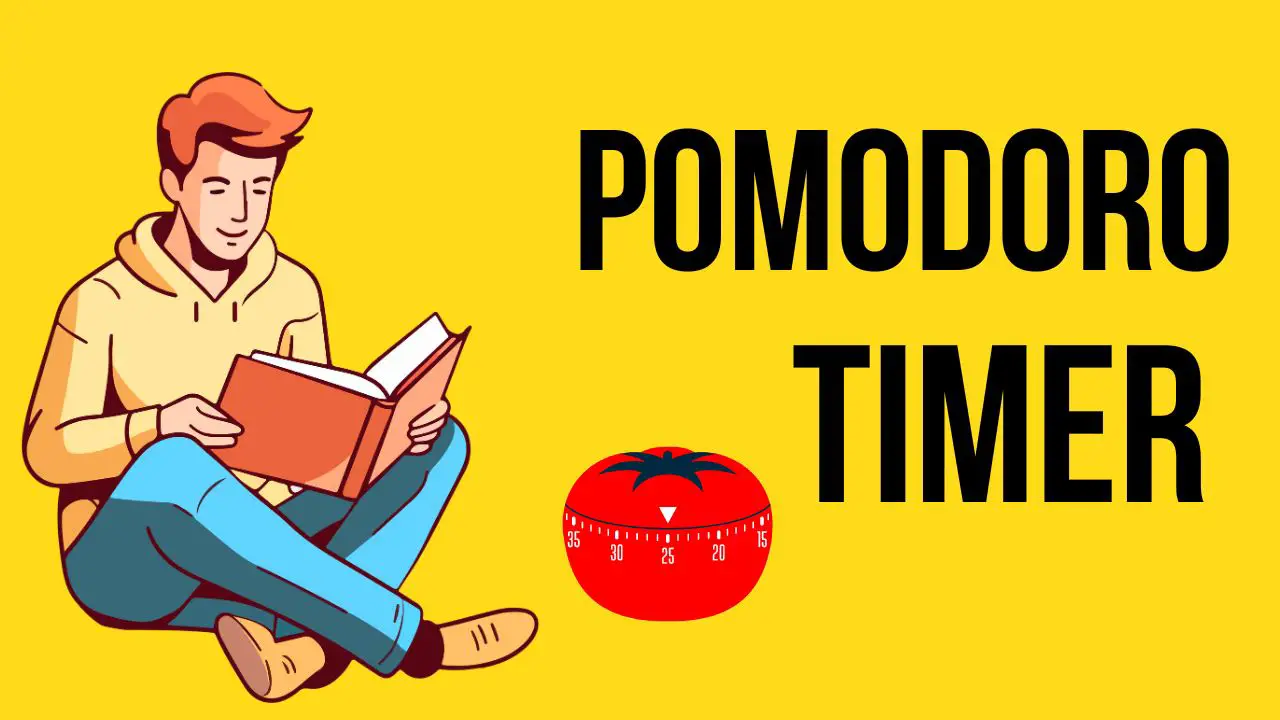
Pomodoro Timer
What is The Pomodoro Technique
The Pomodoro Technique was created in the late 1980s by Francesco Cirillo. The name comes from the Italian word for ‘tomato’ after the tomato-shaped kitchen timer Cirillo initially used to time his work intervals.
The technique alternates between 25-minute periods of focused work on a single task, called a “Pomodoro”, and 5-minute breaks in between completed Pomodoros.
It helps to break big tasks into smaller ones that can be done easily.
The basic process for implementing the original Pomodoro Technique is as follows:
- Choose a task or activity to work on. Set a timer to 25 minutes.
- Work on that single task without distraction until the 25 minutes is up.
- When the timer rings, take a 5-minute break. This time should involve stretching, getting a drink, etc.
- Every 4 Pomodoros (about every 2 hours), take a longer 15-30 minute break.
- Repeat steps 1-4 until your task or workday is complete.
Studies show that it improves focus and concentration, reduces fatigue, and increases productivity.
Many people use the technique alongside goal setting and to-do lists for productivity.
How Does Pomodoro Timer Work
- The Pomodoro clock breaks down work sessions into 25 minutes, with 5-minute breaks in between.
- To start, you set the timer for a 25-minute work block. Then click start on the Pomodoro timer.
- The timer counts down the minutes/seconds remaining in that work segment.
- An alarm will sound when the timer reaches 0:00, alerting you to take a break.
- The timer then automatically starts a 5-minute break countdown.
- During the 5-minute break, relax your mind and body before the next work block begins.
- After 4 Pomodoro intervals are completed, take a longer 15-30 minute break to recharge further before starting your next set of Pomodoros.
- The cycles alternate between dedicated 25-minute work sprints and 5-minute breaks.
Key Feature
- Customizable Duration: Adjust the lengths of work sessions and breaks.
- To-Do List Integration: Manage tasks directly within the app.
- Audio Alerts: Notifications to start or end sessions.
- Soothing Music Options: Background music for enhanced focus.
- Focus Enhancing Visuals: Use calming images to aid concentration.
- Personalized Settings: Save preferences for future sessions.
- Minimalist Design: User-friendly and distraction-free interface.
How To Set Pomodoro Timer
- Choose a specific task to work on.
- Set the Timer to 25 Minutes.
- Work until the timer rings.
- When the timer rings, stop working and take a 5-minute break.
- After the break, reset the timer for another 25 minutes.
- Repeat steps 3 and 4.
- Take a longer break, 15–30 minutes after the 4 Pomodoro cycle.
Who Can Use the Pomodoro Technique?
- Students: For studying and managing academic workload.
- Professionals: To boost productivity and manage tasks efficiently.
- Writers: For maintaining focus during writing sessions.
- Programmers: To manage long coding sessions and reduce fatigue.
- Freelancers: For balancing multiple projects and deadlines.
- Researchers: To allocate dedicated time for intensive research work.
- Artists: For creative work sessions with structured breaks.
- Entrepreneurs: To juggle various business tasks effectively.
- Home Workers: For organizing household tasks and chores efficiently.
- Anyone Seeking Improved Focus: For general personal time management.
FAQs
What Music Does Our Pomodoro Timer Have
Our Pomodoro timer currently has the following music.
- Classical Music
- Lofi Music
- Jazz
- Ambient Music
- Nature Sound
- Instrumental music
- Relaxing Music
- Guitar
Does our Pomodoro Timer aesthetic or any other images
Our Pomodoro Timer has many HD-quality aesthetic images. You are free to choose the one you like.
What To Do During Pomodoro Breaks?
- Stretch: Perform a brief stretching routine to relax your muscles.
- Sun Exposure: Step outside for a bit of sunshine.
- Music Break: Enjoy one of your favorite songs.
- Prepare a Beverage: Make a refreshing drink for yourself.
- Snack on Fruit: Have a piece of fruit for a healthy snack.
- Breathing Exercises: Practice some calming breathing techniques.
- Desk Tidying: Organize your workspace for clarity and focus.
