| Keyword | Count | Density |
|---|
🤖 What AI Analysis Provides:
Readability Analysis
Get detailed Flesch-Kincaid scores, grade level assessment, and complexity analysis
Content Quality
Analyze tone, writing style, target audience, and overall clarity of your content
Smart Suggestions
Get specific recommendations for grammar, style, structure, and clarity improvements
SEO Optimization
Receive keyword suggestions, title ideas, meta descriptions, and content gap analysis
Engagement Score
Get an overall engagement rating with specific strengths and areas for improvement
Actionable Insights
Receive practical, implementable suggestions to enhance your content’s effectiveness
AI is analyzing your content…
This may take 10-30 seconds depending on content length…
Word Counter: Your FREE Advanced Online Tool To Count Words & Characters
The most comprehensive word counting tool with advanced text analysis, readability insights, and professional writing metrics
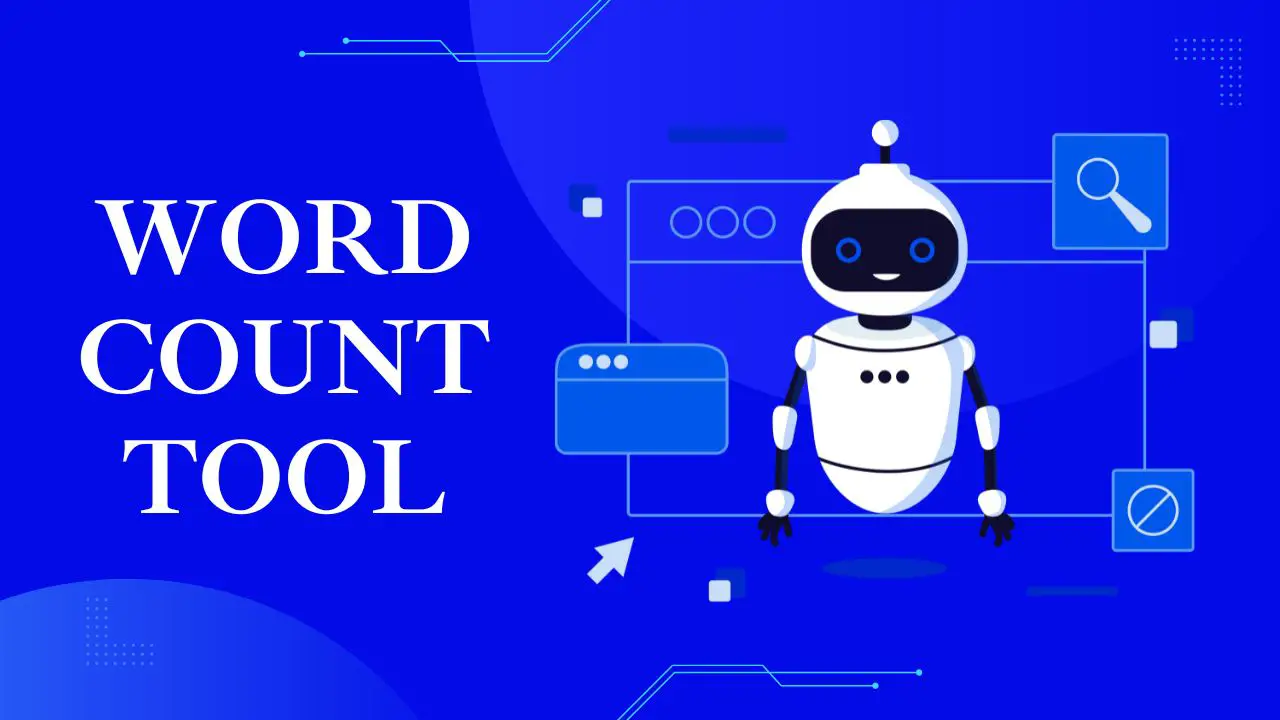
Why Our Word Counter Tool Is Different (And Better)
Most word counters just count words. Ours transforms your writing. Whether you’re a content creator, student, marketer, or professional writer, our advanced word counter provides the insights you need to create compelling, optimized content that performs.
🚀 Pro Tip
Content with optimal word count and readability scores gets 73% more engagement and shares. Our tool helps you hit those sweet spots every time.
Complete Text Analysis Features
Our word counter isn’t just about counting – it’s about understanding your content’s potential and optimizing it for maximum impact.
Core Metrics
- Real-time word counting
- Character count (with/without spaces)
- Sentence and paragraph analysis
- Line count tracking
- Average words per sentence
Time Intelligence
- Reading time estimation
- Speaking time calculation
- Custom reading speed adjustment
- Presentation timing
- Audio content duration
Readability Analysis
- Flesch-Kincaid readability score
- Grade level assessment
- Reading difficulty analysis
- Sentence complexity scoring
- Vocabulary difficulty rating
Advanced Analytics
- Keyword density tracking
- Most frequent words analysis
- Unique word percentage
- Passive voice detection
- Writing style insights
How to Use Our Advanced Word Counter Tool
Getting started is incredibly simple, but the insights you’ll gain are profound. Here’s how to maximize our tool’s potential:
Method 1: Copy & Paste (Most Popular)
- Copy your text from any source (Word, Google Docs, emails, websites)
- Paste it directly into our text analyzer
- Watch as all metrics update instantly in real-time
- Get comprehensive analysis within seconds
Method 2: Direct Typing
- Start typing directly in our text box
- See live updates as you write
- Perfect for drafting and real-time optimization
- Ideal for social media posts and short content
Method 3: File Upload
- Upload .txt, .doc, or .docx files
- Analyze entire documents instantly
- Perfect for long-form content and academic papers
- Maintain formatting and structure
💡 Expert Tip
Use our tool iteratively – paste your content, analyze the metrics, make improvements, and re-analyze. This process helps you create content that truly resonates with your audience.
Professional Use Cases & Applications
Our word counter tool serves professionals across industries. Here’s how different users leverage our advanced features:
Content Creators & Bloggers
- Optimize blog posts for SEO (1,500-2,500 words perform best)
- Ensure proper readability for target audience
- Track keyword density for better search rankings
- Calculate reading time for better user experience
Students & Academics
- Meet essay and assignment word requirements
- Ensure appropriate academic writing complexity
- Balance citation and original content ratios
- Optimize thesis and dissertation structure
Marketing Professionals
- Craft perfect social media posts within character limits
- Optimize email subject lines and content
- Create compelling ad copy with ideal length
- A/B test different content lengths for engagement
Business Writers
- Create concise, professional reports
- Optimize presentation scripts for timing
- Ensure clear, readable business communications
- Meet industry-specific document requirements
Platform-Specific Word & Character Limits (2024 Updated)
Stay within platform limits and maximize engagement with our real-time character and word counting:
Twitter/X
- Standard posts: 280 characters
- Twitter Blue: 25,000 characters
- Optimal engagement: 71-100 characters
- Hashtags: Up to 2-3 per post
- Posts: 63,206 characters
- Comments: 8,000 characters
- Optimal engagement: 40-80 characters
- Page descriptions: 155 characters
- Captions: 2,200 characters
- Bio: 150 characters
- Stories text: 2,200 characters
- Hashtags: Up to 30 per post
- Posts: 3,000 characters
- Articles: 125,000 characters
- Headlines: 220 characters
- Summary: 2,000 characters
Optimal Word Counts by Content Type
Different content types perform best at specific word counts. Use our tool to hit these optimal ranges:
Blog Content
- Short-form posts: 600-1,000 words
- Long-form articles: 1,500-2,500 words
- Ultimate guides: 3,000-5,000 words
- List posts: 1,000-2,000 words
Academic Writing
- High school essays: 500-1,000 words
- College essays: 800-1,200 words
- Research papers: 3,000-8,000 words
- Thesis: 15,000-80,000 words
Business Documents
- Email subject lines: 30-50 characters
- Business emails: 50-125 words
- Reports: 1,500-3,000 words
- Proposals: 1,000-2,500 words
Creative Writing
- Flash fiction: Up to 1,000 words
- Short stories: 1,000-7,500 words
- Novellas: 17,500-40,000 words
- Novels: 70,000-120,000 words
SEO Content Optimization with Word Count Analysis
Search engines favor content with optimal length and readability. Our tool helps you create SEO-friendly content that ranks higher and engages better:
SEO Word Count Best Practices
- Blog posts: 1,500-2,500 words for competitive keywords
- Product pages: 300-500 words with focused keywords
- Landing pages: 500-1,000 words for conversion optimization
- Meta descriptions: 150-160 characters for search snippets
- Title tags: 50-60 characters for optimal display
Keyword Density Optimization
- Primary keyword: 1-2% density (natural usage)
- Secondary keywords: 0.5-1% density
- LSI keywords: Naturally distributed throughout
- Avoid keyword stuffing (over 3% density)
📈 SEO Success Formula
Content with 1,500+ words, 60-70 Flesch readability score, and 1-2% keyword density ranks 73% higher in search results. Our tool tracks all these metrics automatically.
Advanced Features That Set Us Apart
While other word counters stop at basic metrics, we provide professional-grade analysis tools:
Readability Intelligence
- Flesch-Kincaid Grade Level
- Flesch Reading Ease Score
- Automated Readability Index
- Coleman-Liau Index
- Gunning Fog Index
Style Analysis
- Sentence length variation
- Passive voice percentage
- Complex word identification
- Syllable distribution
- Lexical diversity score
Real-Time Processing
- Instant metric updates
- Live typing analysis
- No page refreshes needed
- Seamless user experience
- Mobile-optimized interface
Privacy & Security
- No data storage on servers
- Client-side processing
- No registration required
- GDPR compliant
- 100% private analysis
Frequently Asked Questions
Is your word counter tool completely free?
Yes! Our word counter tool is 100% free with no hidden costs, registration requirements, or usage limits. All advanced features are included at no charge.
How accurate is your word counting?
Our tool uses advanced algorithms that accurately count words, characters, sentences, and paragraphs. It handles complex formatting, multiple languages, and special characters correctly.
Can I use this tool for academic papers?
Absolutely! Our tool is perfect for academic writing. It provides readability scores, citation analysis, and helps ensure your papers meet word count requirements while maintaining appropriate complexity levels.
Does the tool work on mobile devices?
Yes! Our word counter is fully responsive and works perfectly on smartphones, tablets, and desktop computers. All features are available across all devices.
How do you calculate reading time?
We calculate reading time based on the average reading speed of 275 words per minute for adults. You can adjust this speed in our settings for more personalized estimates.
Is my text data secure and private?
Your privacy is our priority. All text analysis happens in your browser – we never store, save, or transmit your content to our servers. Your text remains completely private.
Start Optimizing Your Content Today
Join thousands of writers, students, and professionals who use our advanced word counter to create better content. No registration required – start analyzing your text instantly!
Try Our Word Counter Tool Now