Stamp Font Generator
🪧 Create authentic rubber stamp typography with 7 premium fonts! Perfect for certificates, documents, and vintage designs. 🪧
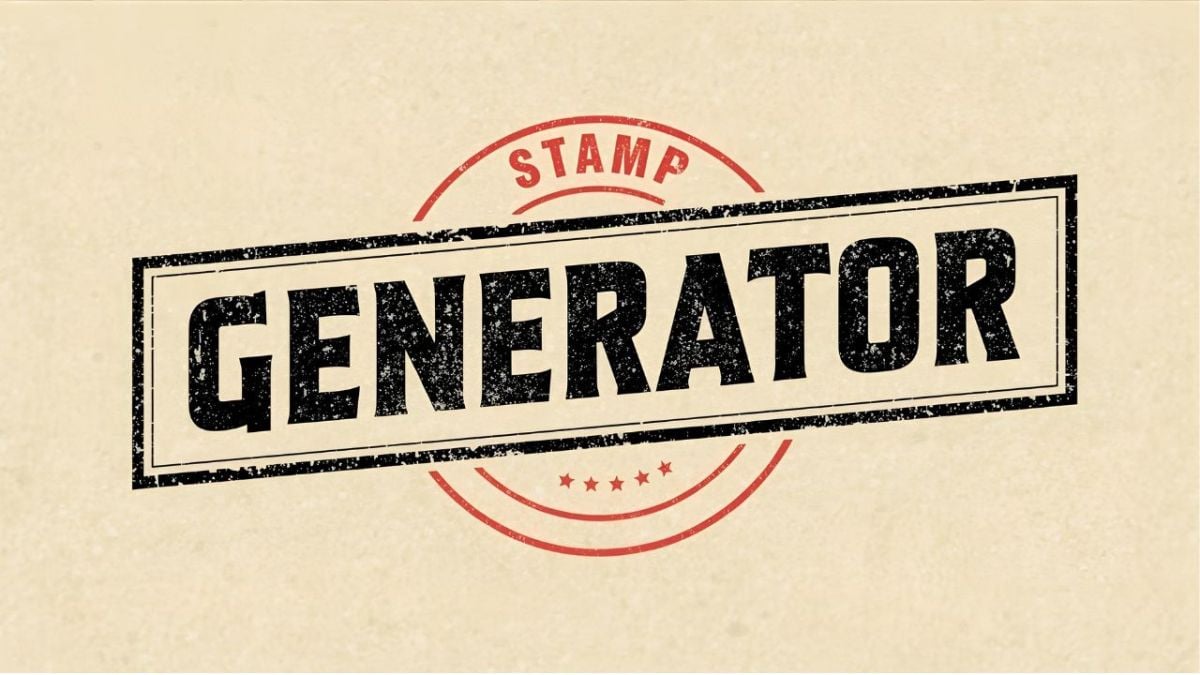
🪧 Download Rubber Stamp Font Free
Get the authentic rubber stamp font collection – vintage typography for certificates and official documents. Perfect for professional and retro designs.
📥 Download Complete Rubber Stamp CollectionLicense: Free for personal use | Format: TTF/OTF | Size: ~25-45KB each | Collection: 7 Premium + 4 Free Fonts
What is Rubber Stamp Font?
Rubber stamp fonts capture the authentic look of traditional rubber stamps used for official documents, certificates, and vintage designs. Our Rubber Stamp Font Generator lets you create professional, retro typography using 7 premium and 4 free stamp fonts including Old Stamper, Rubber Stamp, Dharma Punk, ERODED PERSONAL USE, Paid Stamp Demo Display, Top Secret Stamp, and Google Fonts alternatives. Perfect for certificates, official documents, and retro-themed designs.
Experience the distinctive character of rubber stamp typography with our comprehensive collection that includes premium fonts like Old Stamper, Rubber Stamp R54A, Dharma Punk, ERODED PERSONAL USE, Paid Stamp Demo Display, and Top Secret Stamp, plus free alternatives from Google Fonts. Create authentic vintage text that looks like it was stamped with real rubber stamps.
🪧 Key Features
🪧 Premium Rubber Stamp Fonts
Access 7 authentic rubber stamp fonts including Old Stamper, Rubber Stamp, Dharma Punk, ERODED PERSONAL USE, Paid Stamp Demo Display, and Top Secret Stamp for genuine vintage typography.
🆓 Free Font Alternatives
Enjoy free rubber stamp style fonts from Google Fonts like Special Elite, Permanent Marker, Rock Salt, and Shadows Into Light.
🎨 Vintage Customization
Customize font size, weight, color, spacing, and effects for perfect vintage and official document designs.
⚡ Instant Preview
See your rubber stamp text transform in real-time as you type with immediate visual feedback.
📱 Mobile Friendly
Works perfectly on desktop, tablet, and mobile devices with responsive design.
💾 Easy Export
Download as PNG images, copy HTML/CSS, or get the complete rubber stamp font file for design software.
🔗 Works with Other Tools
Combine with our Cool Text Generator and Colored Text Generator for amazing results.
🪧 Perfect For Rubber Stamp Font
📜 Certificates & Documents
- Official certificates and diplomas
- Government documents
- Legal paperwork
- Official correspondence
🏛️ Vintage & Retro Design
- Retro-themed graphics
- Vintage advertising
- Stamp collection designs
- Antique-style layouts
💼 Professional Applications
- Business letterheads
- Official seals and stamps
- Corporate branding
- Professional presentations
💻 How to Install Rubber Stamp Font
Follow these step-by-step instructions to install the rubber stamp font family on your device. The process is simple and takes less than 2 minutes!
🪟 Windows Installation
- Click the download button above to get the rubber stamp font files
- Extract the ZIP file to access the .ttf and .otf font files
- Right-click on the font file and select “Install”
- Alternatively, drag the file to:
C:\Windows\Fonts\ - Open any application – rubber stamp fonts will appear in your font list!
🍎 Mac Installation
- Download and extract the rubber stamp font files
- Double-click the .ttf or .otf font file
- Font Book will open automatically
- Click the “Install Font” button
- Rubber stamp font is now available in all your applications!
📱 Mobile Installation
- Download rubber stamp font to your mobile device
- iOS: Use apps like “AnyFont” or “Font Diner”
- Android: Use “iFont” or “FontFix” apps
- Follow app instructions to install the font
- Use in supported apps like Instagram, Canva Mobile
🎨 Popular Design Software Integration
🔧 Troubleshooting Common Issues
Rubber stamp font not showing up?
Restart your application or computer. Clear font cache if needed. Try reinstalling the font.
Font appears corrupted?
Download again from a reliable source. Check file integrity. Ensure you’re using compatible file formats.
Web font not loading?
Use our generator above – it loads fonts directly in your browser!
Free fonts not working?
Free Google Fonts load automatically. Ensure you have internet connection for web fonts.
🎨 Design Tips
Best Practices
- Use rubber stamp fonts for certificates, official documents, and vintage designs
- Choose appropriate font weights for different document types
- Maintain consistent spacing and alignment for professional appearance
- Combine with other vintage fonts using our Font Changer for best results
Avoid Common Mistakes
- Don’t overuse rubber stamp fonts for long text passages
- Avoid very small sizes where the stamp character is lost
- Don’t mix too many rubber stamp variants in one document
- Ensure proper contrast with background colors
❓ FAQ
Premium rubber stamp fonts like Old Stamper and Rubber Stamp may have commercial licensing requirements. Free Google Fonts alternatives are free for commercial use. Check individual font licenses for details.
Absolutely! Our online generator works entirely in your browser with both premium and free rubber stamp fonts. No downloads or installations required to create rubber stamp text.
The download includes TTF (TrueType) and OTF (OpenType) files compatible with Windows, Mac, Linux, and all major design software.
Once installed, rubber stamp fonts display correctly on mobile devices, tablets, and all modern browsers.
Absolutely! Our generator works perfectly with Instagram, Twitter, and other social platforms. Just copy the text or download the image!
Use our Font Changer tool to mix rubber stamp fonts with other styles, or try our Cool Text Generator for amazing combinations.
Premium fonts (Old Stamper, Rubber Stamp) offer authentic vintage character and may require licensing for commercial use. Free fonts from Google Fonts provide similar styles and are free for all uses.
🛠️ Related Tools
Enhance your creative workflow with our professional tools:
