✨ Disney Font Generator ✨
✨ Create magical text effects for Disney designs! ✨
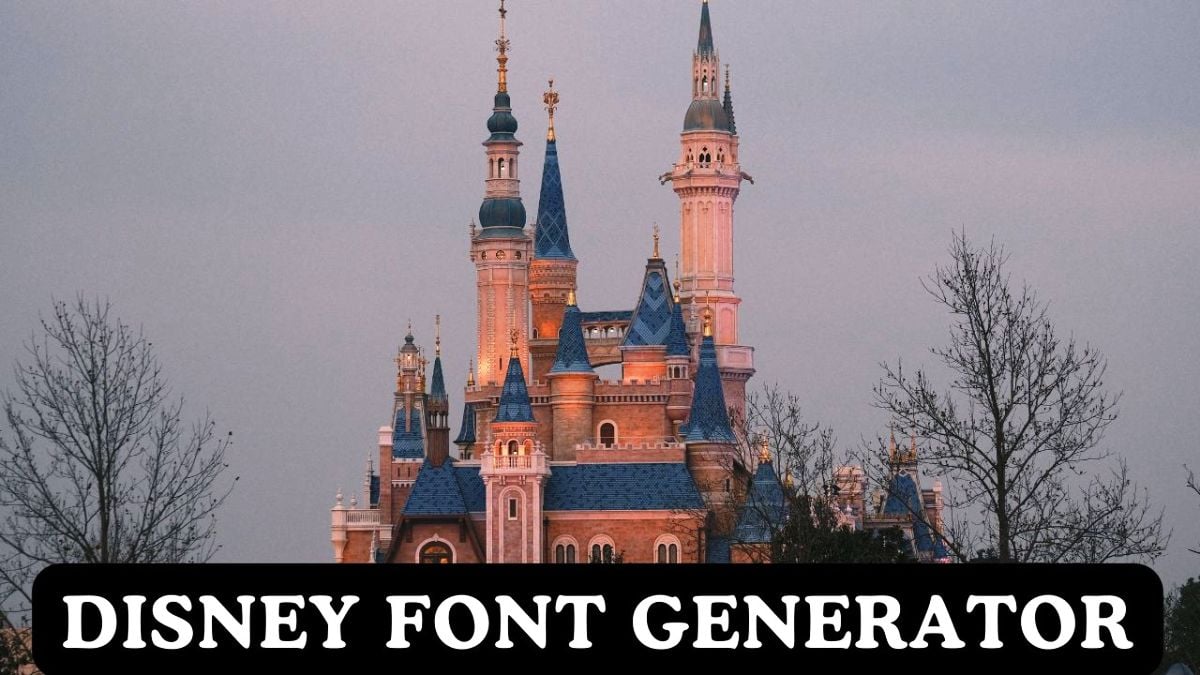
✨ Download Disney Font Free
Get the magical WaltographUI font – the perfect Disney typography for princess designs, pixar graphics, and creative projects. Perfect for Disney fans and fantasy-themed content.
📥 Download Disney Font CollectionLicense: Free for personal use | Format: TTF | Size: ~48KB | Style: WaltographUI
Disney font captures the magical Disney essence of fairy tales and enchanted adventures! This Walt Disney typography brings authentic magical character to your text designs. Our Disney Font Generator lets you create magical text using the authentic WaltographUI font. Perfect for princess designs, pixar projects, and fantasy content.
Experience the Disney magic with our WaltographUI font that adds fairy tale enchantment to your typography!
✨ Key Features
✨ Premium Magical Font
Access the authentic WaltographUI font for that perfect Disney magic, fairy tale connection typography experience.
✨ Princess Alternatives
Additional magical and enchanted fonts like Impact, Arial Black, and other fairy tale style options.
🌌 Enchanted Customization
Customize your magical text with fairy tale colors, effects, and styles perfect for princess designs.
🎯 Disney Friendly
Easy-to-use interface designed for Disney fans, fairy tale enthusiasts, and magical content creators.
🎬 Fairy Tale Projects
Perfect for Disney posters, princess graphics, pixar designs, enchanted builds, and magical projects.
🆓 100% Free
No registration, no watermarks, no limitations. Generate unlimited magical text for free.
✨ Perfect For Disney Font
✨ Princess Content
- Disney movie posters and banners
- Fairy tale merchandise designs
- Magical landscape graphics
- Fantasy-themed website themes
✨ Pixie Projects
- Disney fan art and designs
- Magical character creation
- Fairy tale merchandise design
- Enchanted adventure branding
🌌 Magical Content
- Magical interfaces
- Fairy tale game UI elements
- Princess character designs
- Disney adventure posters
✨ More Magical Resources
Enhance your fairy tale designs with these enchanted tools:
